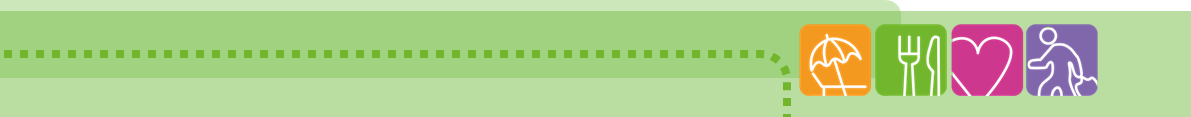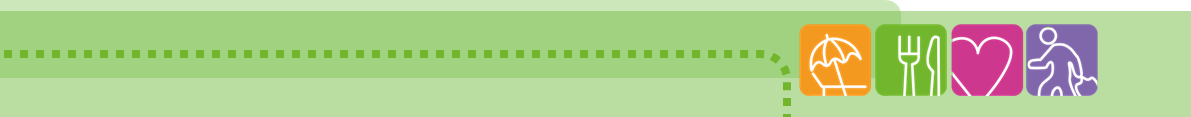
Gym Cancellation Form
Complete the below form to cancel your membership to the Scarborough Staff Gym. A member of the Staff Benefits Team will be in touch within 10 working days of your cancellation being made.
How to save the Staff Benefits and Wellbeing section to your home screen
iPad or iPhone
- Launch “Safari” app.
- Enter into the address field the URL of the website you want to create a shortcut to. Tap “Go.”
- Tap the icon featuring a right-pointing arrow coming out of a box along the top of the Safari window to open a drop-down menu.
- Tap “Add to Home Screen.” The Add to Home dialog box will appear, with the icon that will be used for this website on the left side of the dialog box.
- Enter the name for the shortcut using the on-screen keyboard and tap “Add.” Safari will close automatically and you will be taken to where the icon is located on your iPad’s desktop.
Android
- Launch “Chrome” app.
- Open this link.
- Tap the menu icon (3 dots in upper right-hand corner) and tap Add to homescreen.
- You’ll be able to enter a name for the shortcut and then Chrome will add it to your home screen.
Please read the following before submitting the above cancellation form:
• I understand that once I have submitted this form I will no longer be able to use the onsite gym and squash court.
• I understand that once I have submitted this form all additional memberships will be cancelled and I will inform my additional members that they are no longer permitted to use the gym.
• I understand that the Staff Benefits Team will instruct the payroll department to cancel my monthly deductions (if paying through salary)
• I understand that the Staff Benefits Team will instruct the security team to cancel my swipe access for the gym
• I understand that it is my responsibility to cancel the standing order (if paying by standing order)
Please note this form must be with the Staff Benefits Team by the 1st of every month in order to give enough time for processing with the payroll team before payroll cut off. Any forms received after the 1st of the month may not be processed in time and may incur a charge.