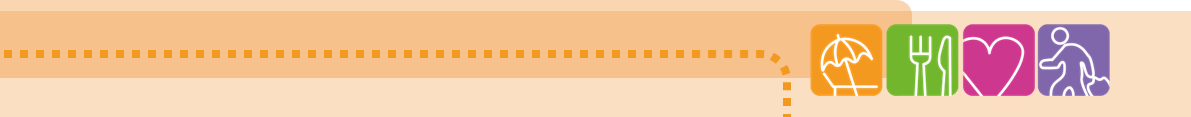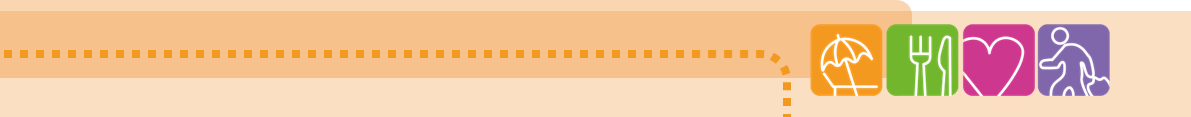
List a 'Property/ Accommodation Wanted' advert
Are you a staff member looking for a property/ accommodation to let? Please complete the below form in full and we'll advertise on our lettings webpage what you're looking for so potential property owners can contact you if they have accommodation that fits your criteria.
How to save the Staff Benefits and Wellbeing section to your home screen
iPad or iPhone
- Launch “Safari” app.
- Enter into the address field the URL of the website you want to create a shortcut to. Tap “Go.”
- Tap the icon featuring a right-pointing arrow coming out of a box along the top of the Safari window to open a drop-down menu.
- Tap “Add to Home Screen.” The Add to Home dialog box will appear, with the icon that will be used for this website on the left side of the dialog box.
- Enter the name for the shortcut using the on-screen keyboard and tap “Add.” Safari will close automatically and you will be taken to where the icon is located on your iPad’s desktop.
Android
- Launch “Chrome” app.
- Open this link.
- Tap the menu icon (3 dots in upper right-hand corner) and tap Add to homescreen.
- You’ll be able to enter a name for the shortcut and then Chrome will add it to your home screen.
Important information:
- Staff Benefits cannot guarantee you will be contacted by property owners, remember to check our letting webpage often as we may have a new listings.
- Your advert will be live for one month before being removed, If you would like us to remove your advert sooner, please email us yhs-tr.staffbenefits@nhs.net
- Do not complete the below form more than once.
- Staff Benefits will be in touch within 10 working days of you submitting the below form.
Disclaimer: Staff Benefits are not responsible for managing lettings, this is strictly an advertising platform for local properties to let.