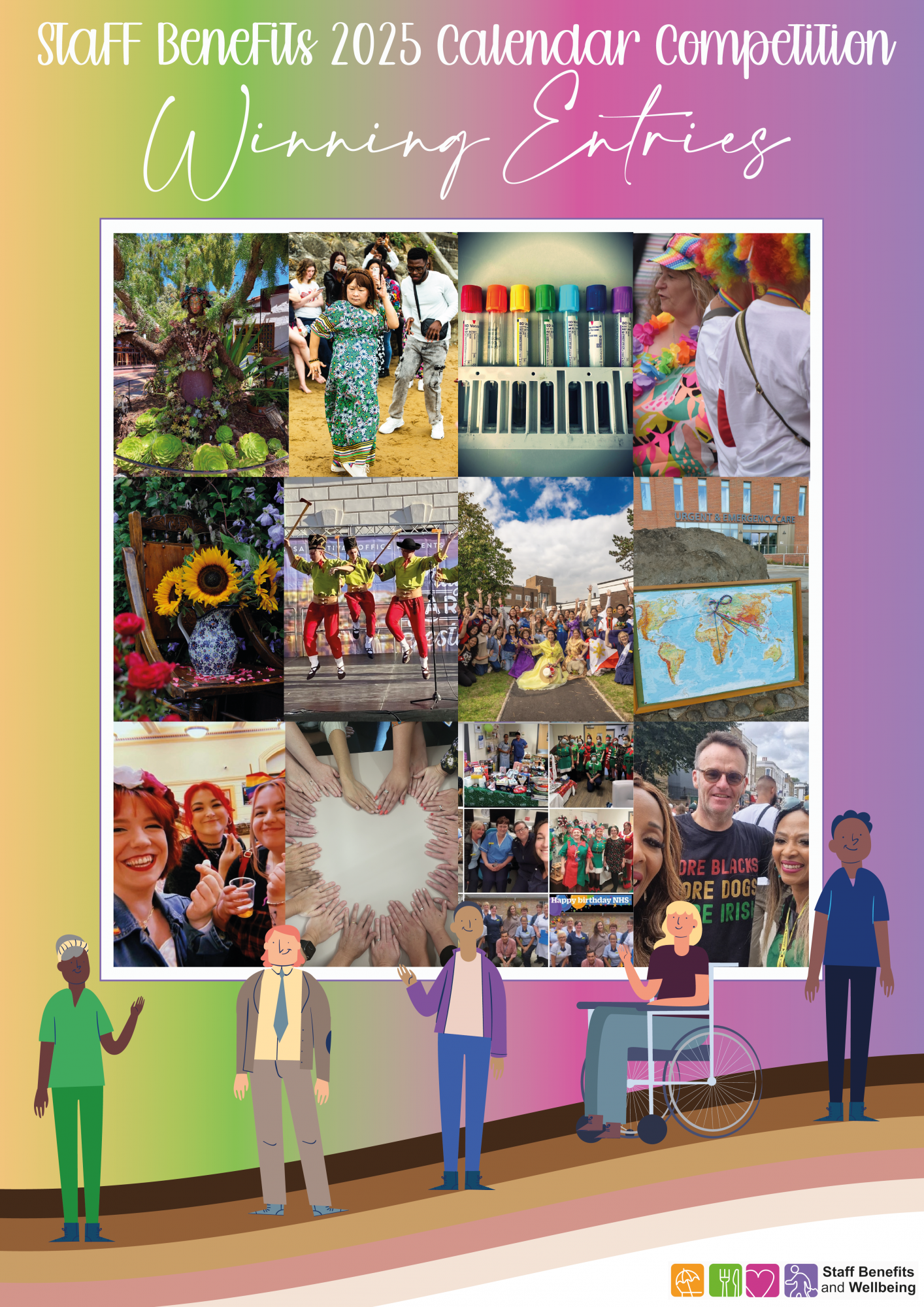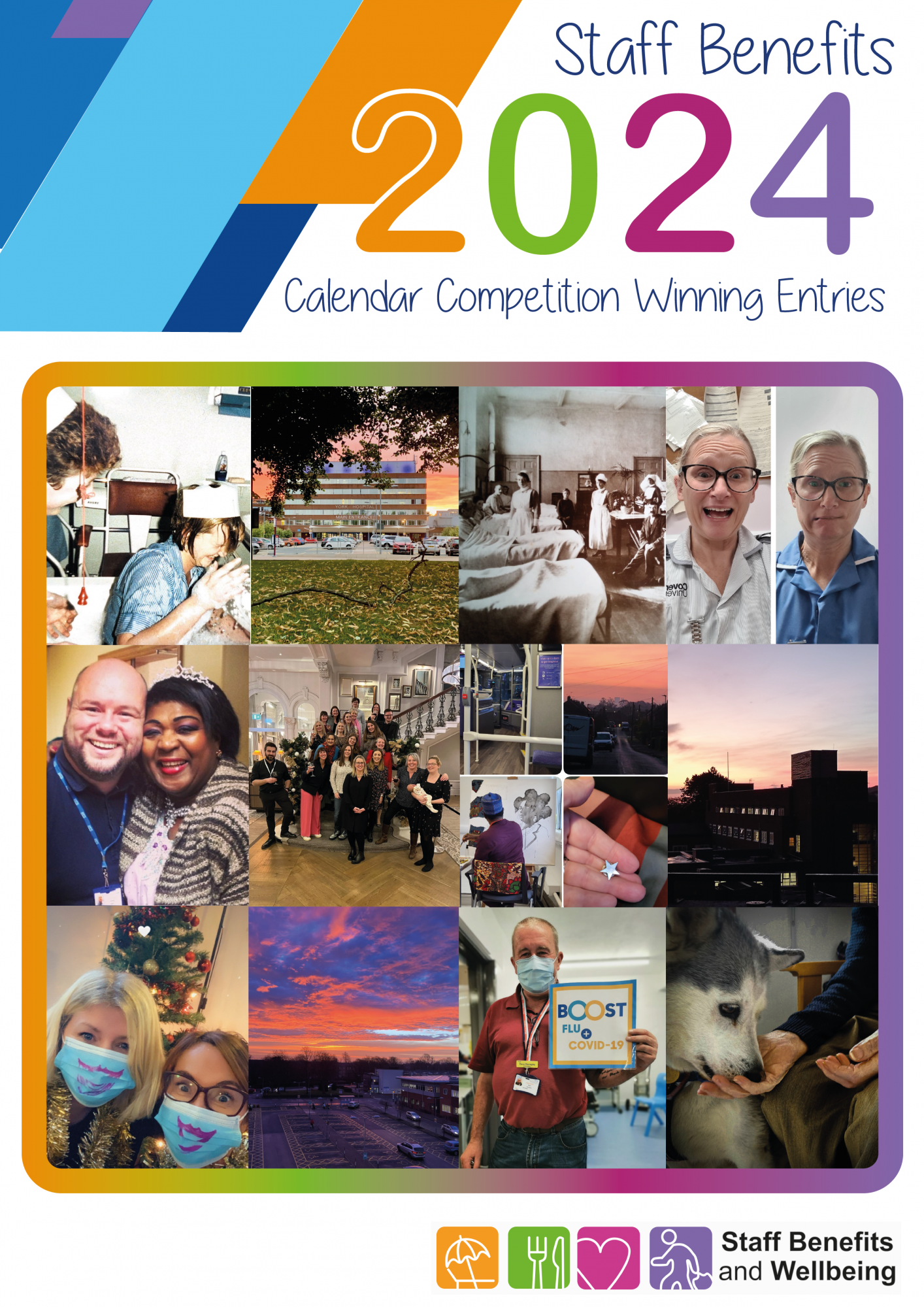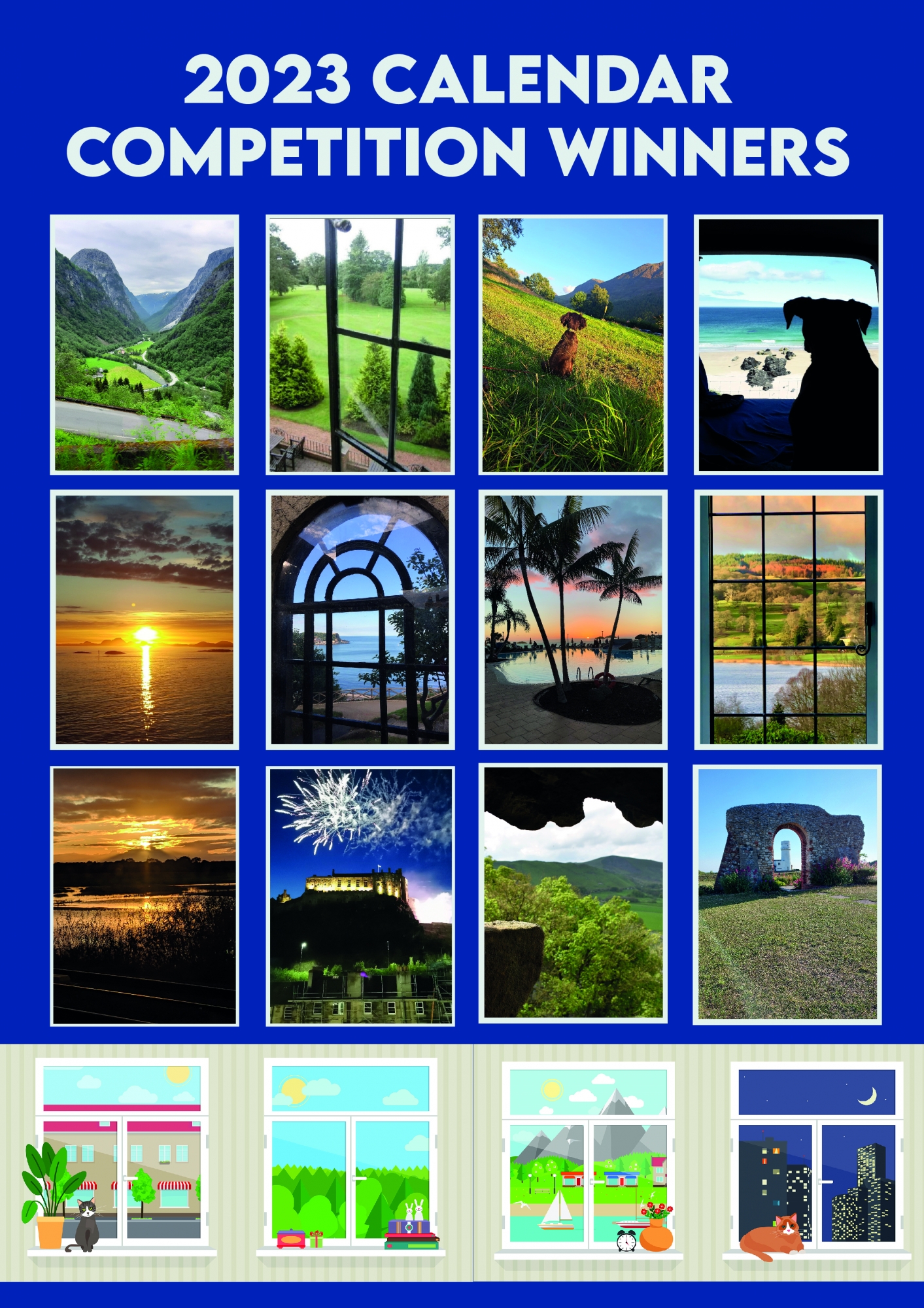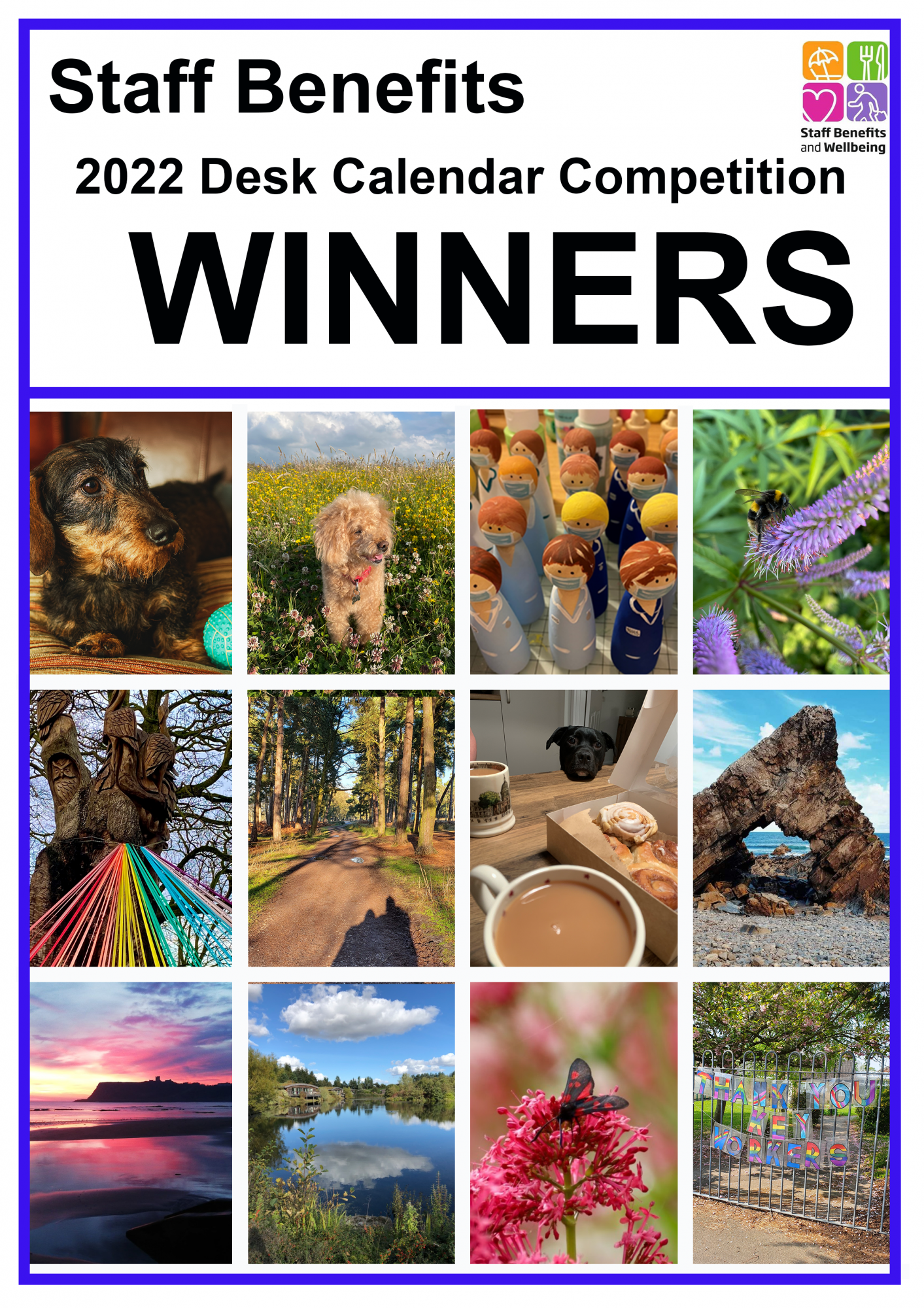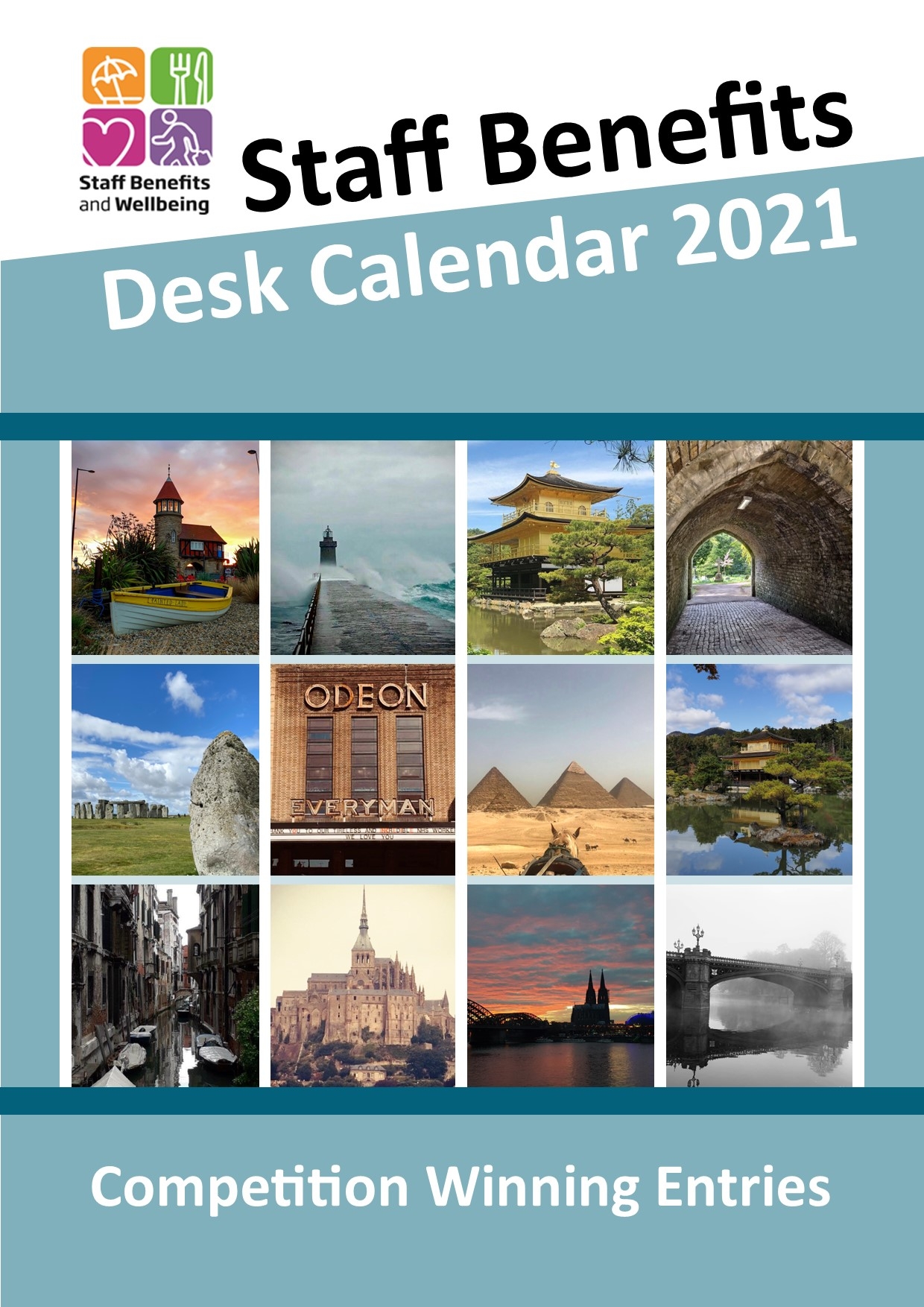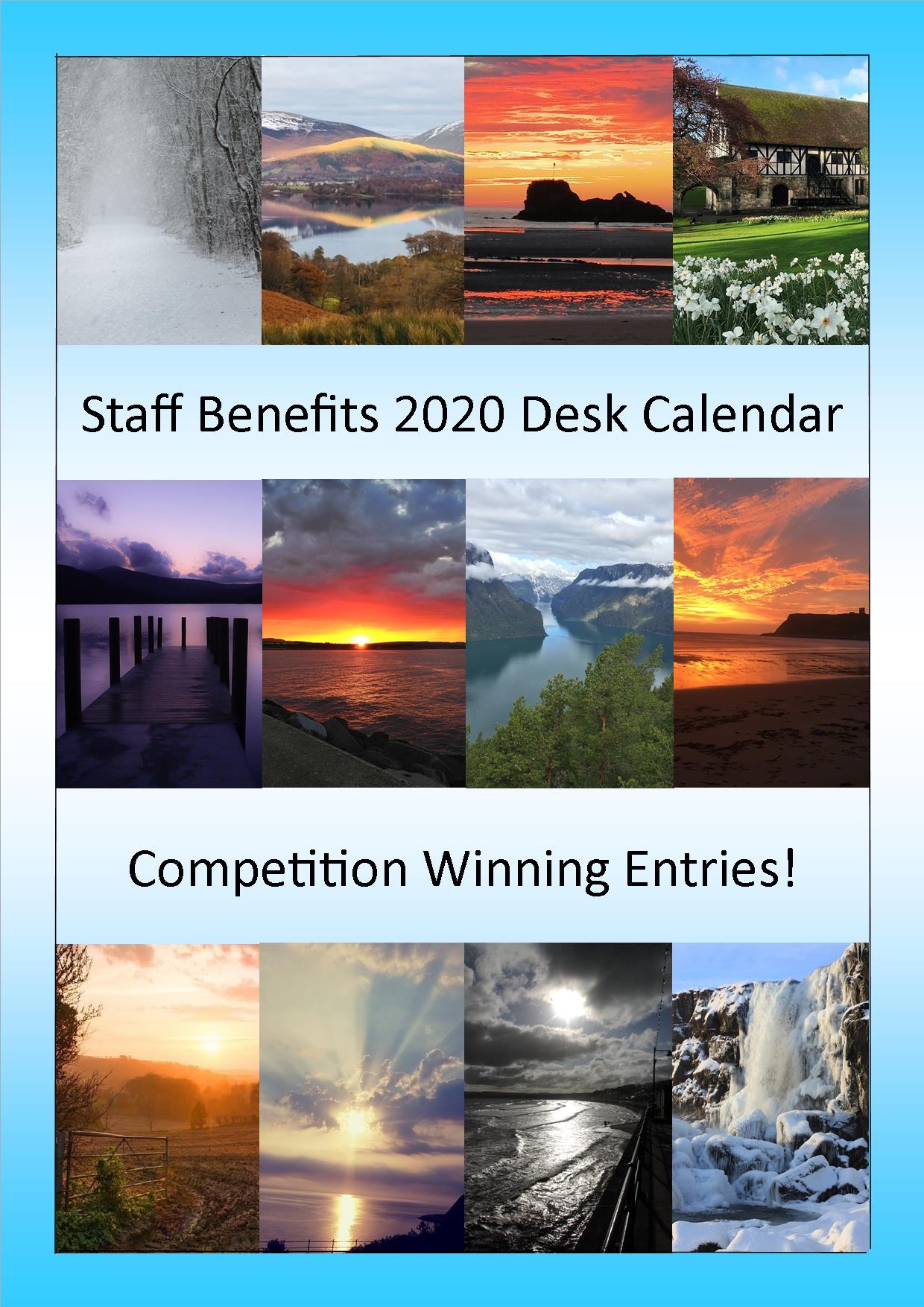Calendar Competition
Each year, Staff Benefits host a competition where twelve winners feature in the following years desk calendar. The competition gives staff a chance to showcase their fabulous photography skills and the desk calendars are then handed out to employees of the Trust for free!
How to save the Staff Benefits and Wellbeing section to your home screen
iPad or iPhone
- Launch “Safari” app.
- Enter into the address field the URL of the website you want to create a shortcut to. Tap “Go.”
- Tap the icon featuring a right-pointing arrow coming out of a box along the top of the Safari window to open a drop-down menu.
- Tap “Add to Home Screen.” The Add to Home dialog box will appear, with the icon that will be used for this website on the left side of the dialog box.
- Enter the name for the shortcut using the on-screen keyboard and tap “Add.” Safari will close automatically and you will be taken to where the icon is located on your iPad’s desktop.
Android
- Launch “Chrome” app.
- Open this link.
- Tap the menu icon (3 dots in upper right-hand corner) and tap Add to homescreen.
- You’ll be able to enter a name for the shortcut and then Chrome will add it to your home screen.
2026 Desk Calendar Competition
The Competition
Everyone loves to talk about the weather, and what better way to fuel the discussion – a year of weather photos in our 2026 desk calendar! We are all quick to pull out our cameras to capture all the skies have to offer, so we want to see your photos of rainbows, sunsets, hail storms and everything in between! Space weather? We want to see that too – Aurora Borealis, meteor showers and comets are all welcome!
Judging
All entries will be considered by a panel of judges. The panel will score each entry and the 12 highest scores will win; one for each month of the 2026 Staff Benefits calendar. All entries will be saved in an image bank for use by the Staff Benefits team and posted on our social media pages throughout 2026.
How to Enter
1. Decide on your image and get snapping!
2. Photograph/scan your image following the guidelines below:
- Use portrait orientation (please crop your own images before submitting them)
- Use 5:7 ratio where possible
- Ensure the best possible quality/highest resolution
- Save the photo as your name and email to yhs-tr.staffbenefits@nhs.net in jpg format.
- One photo/entry per person (please don’t send us multiple images and ask us to choose)
3. Complete an application form and submit your image to the Staff Benefits Team either by email or send on a memory stick.
Please note:
• One entry per person
• Your image may be cropped to different proportions to fit the calendar but retain the portrait format
• Results will be announced later in the year.
Competition opens: 1st July
Competition closes: 3rd August
Previous Calendar Competition Winners