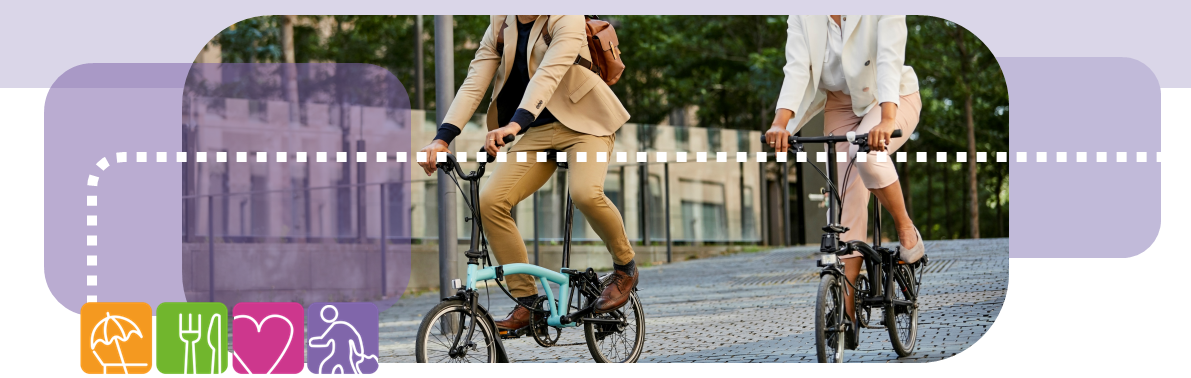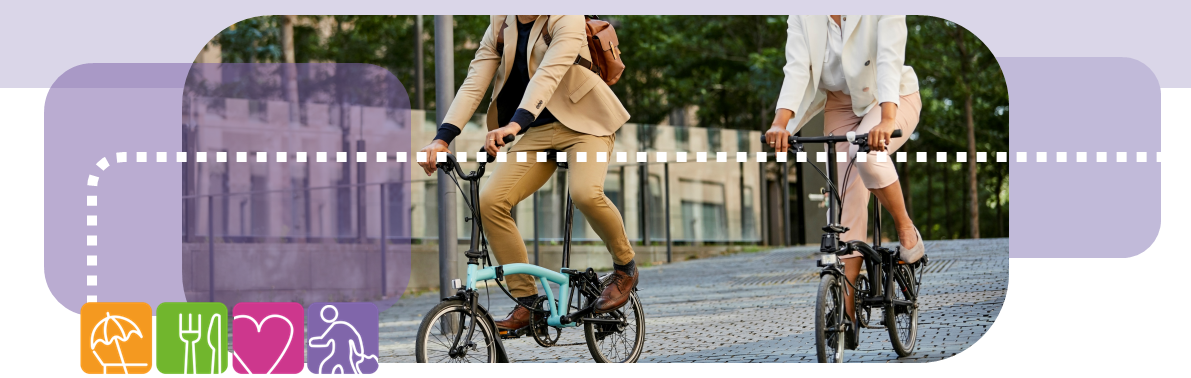
Cycle to Work Scheme
Cycling to work has an endless list of benefits! Such as improving your fitness, skipping the rush hour traffic, reducing your carbon footprint, avoiding the stress of finding parking and so much more. We've partnered up with Cycle Solutions to help you get the best deals on bikes and accessories through salary sacrifice.
How to save the Staff Benefits and Wellbeing section to your home screen
iPad or iPhone
- Launch “Safari” app.
- Enter into the address field the URL of the website you want to create a shortcut to. Tap “Go.”
- Tap the icon featuring a right-pointing arrow coming out of a box along the top of the Safari window to open a drop-down menu.
- Tap “Add to Home Screen.” The Add to Home dialog box will appear, with the icon that will be used for this website on the left side of the dialog box.
- Enter the name for the shortcut using the on-screen keyboard and tap “Add.” Safari will close automatically and you will be taken to where the icon is located on your iPad’s desktop.
Android
- Launch “Chrome” app.
- Open this link.
- Tap the menu icon (3 dots in upper right-hand corner) and tap Add to homescreen.
- You’ll be able to enter a name for the shortcut and then Chrome will add it to your home screen.
Order a bike and accessories directly through Cycle Solutions or purchase from a partnered store!
How to order a bike directly through Cycle Solutions:
- Visit the Cycle Solutions Website by clicking here, then click 'Shop Now' to browse what's available.
- Search online for the bike and accessories you want and add them to your basket.
- Once you've finished shopping, click your basket then select 'Begin Checkout'
- Fill in all the details requested and submit your order
- Once your order is approved by finance, you will be notified. Please note approval can take up to 10 working days from the date your order is submitted.
How to order a bike through a partnered store:
- Visit the Cycle Solutions Website by clicking here, the scroll down and select 'Order via a Partner Store'
- Scroll down until you see a map of the UK, then search for your store using the store name or postcode.
- Once you find it, click the blue location pin and your store's details will appear. Click 'Submit Quote' underneath the store details.
- Fill in all the details requested and submit your order.
- Once your order is approved by finance, you will be notified. Please note approval can take up to 10 working days from the date your order is submitted.
If you cannot find your partnered store on the map, please email info@cyclesolutions.co.uk. Cycle Solutions will then reach out to your chosen store to see if they are interested in becoming a partner. If Cycle Solutions are unsuccessful in creating a partnership, they find the same or similar bike/ accessorises from another supplier for you to order.
What happens at the end of your agreement?
You can continue to use your bike once your agreement ends by choosing one of the end of scheme options below...
- You can sign an extended agreement and carry on using your bike for free until it is 6 years old. You will automatically be transferred ownership of your bike/equipment at the end of the rental period.
- You may be able to buy your bike by paying its current market value as calculated by HMRC.
- At the end of your hire period, you can return the bike/equipment to Cycle Solutions.
Click here for a step by step process of the scheme and how it works
Need more information or advice?
Contact Cycle Solutions directly by emailing info@cyclesolutions.co.uk or telephone 0330 100 2480.
Please note the scheme is capped at £3000.
Are you in the Cycle Zone?
Check out the maps below to see if you live in the Cycle Zone for your area. If you live within the zone marked on the map, a leisurely 10mph ride will get you to work in less than an hour.
Click here for the York Hospital map zone
Click here for the Scarborough Hospital map zone
Click here for the Bridlington Hospital map zone
Click here for the Selby Hospital map zone
Click here for the Malton Hospital map zone
What is Salary Sacrifice?
Salary sacrifice schemes provide staff with an excellent opportunity to gain a benefit (benefit in kind) whilst making substantial savings by agreeing to 'sacrifice' (or give up) a portion of their salary in exchange for a benefit. Click here to download the Salary Sacrifice Information and FAQ's document
We recommend reading the above document in full before applying to any salary sacrifice scheme.