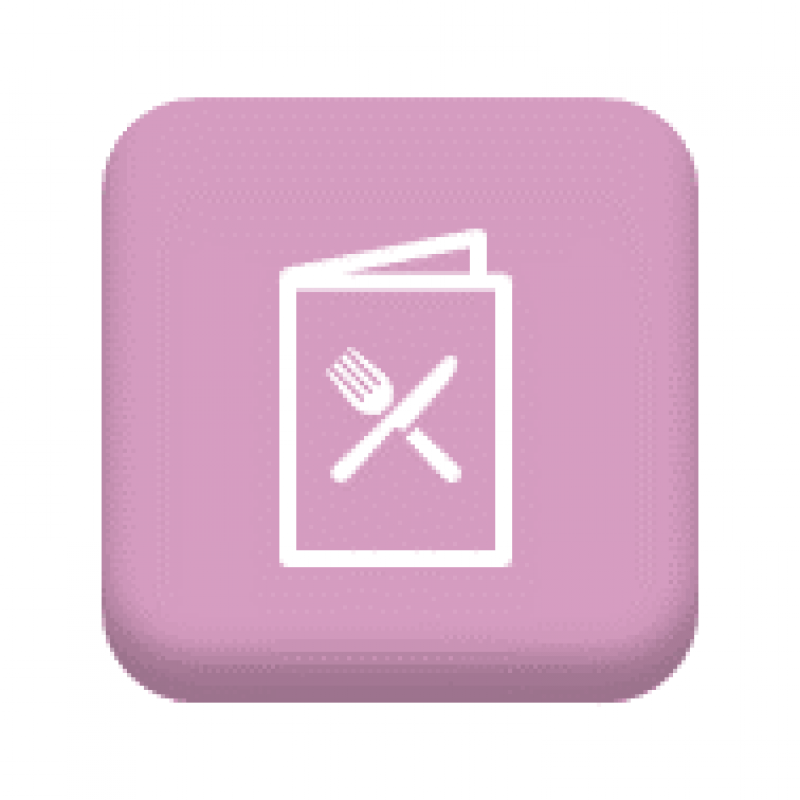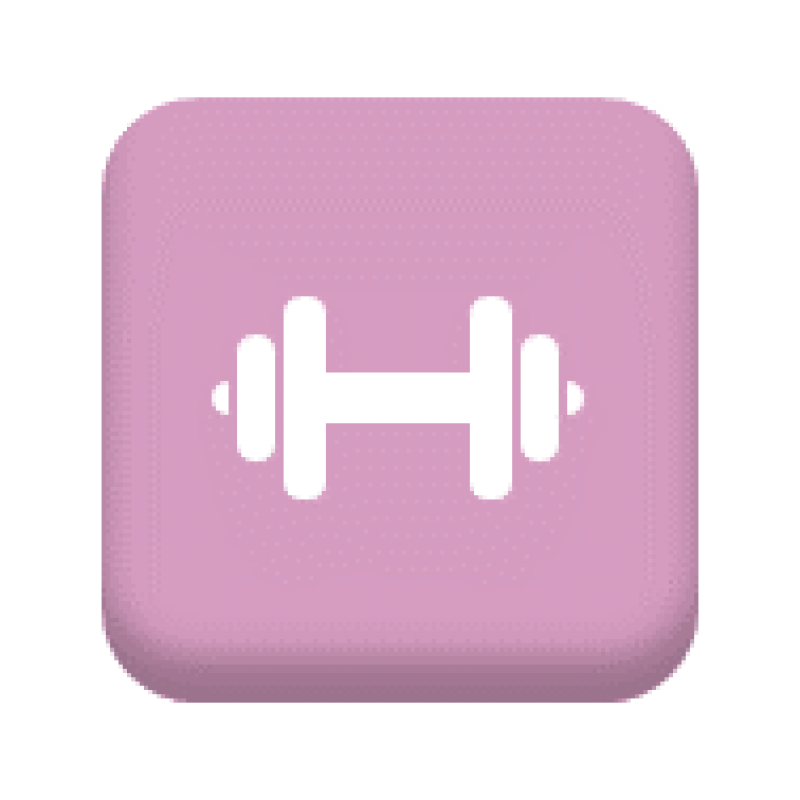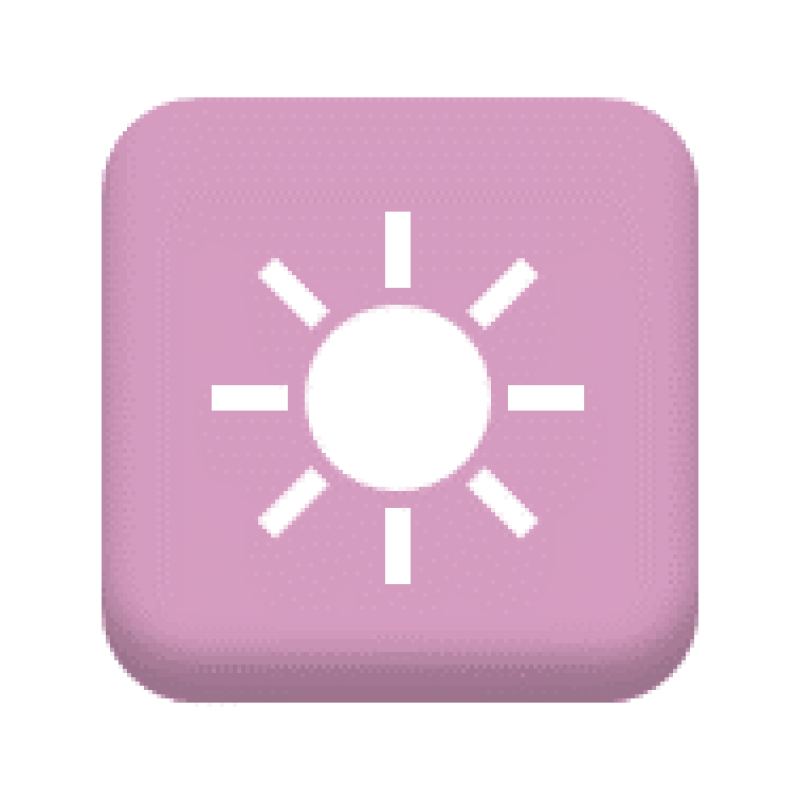Local Discounts and Offers
We are partnered with a variety of local businesses across York, Scarborough, Selby, Malton and Bridlington to offer you some fabulous employee discounts and offers. To make it easier for you to find what your looking for, we've split them into the category's below.
How to save the Staff Benefits and Wellbeing section to your home screen
iPad or iPhone
- Launch “Safari” app.
- Enter into the address field the URL of the website you want to create a shortcut to. Tap “Go.”
- Tap the icon featuring a right-pointing arrow coming out of a box along the top of the Safari window to open a drop-down menu.
- Tap “Add to Home Screen.” The Add to Home dialog box will appear, with the icon that will be used for this website on the left side of the dialog box.
- Enter the name for the shortcut using the on-screen keyboard and tap “Add.” Safari will close automatically and you will be taken to where the icon is located on your iPad’s desktop.
Android
- Launch “Chrome” app.
- Open this link.
- Tap the menu icon (3 dots in upper right-hand corner) and tap Add to homescreen.
- You’ll be able to enter a name for the shortcut and then Chrome will add it to your home screen.
Important Notice:
Occasionally our partners may increase or decrease the offer value, in which case the discount on our website may be incorrect. We try to ensure the data provided is accurate and up to date, though we do not accept liability for any errors or omissions. If an offer is no longer available please let us know by emailing yhs-tr.staffbenefits@nhs.net
Disclaimer: The inclusion of an advertisement on this website does not imply endorsements by the Trust of the quality of goods or services. Accordingly the Trust accepts no responsibility for loss or damage of any nature what so ever arising to a person as a result of any offer promoted. The information in these webpages is correct at the time of posting but may be subject to change.